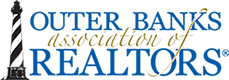GrowthZone Tip of the Day: Billing
 Paying Your Bills
Paying Your Bills
We are THRILLED to see so many of our members creating new accounts and even paying online through our new platform. In fact we have had record breaking rate of online payments this month!
Tip of the Day: Payment Profile & Paying Invoices Online
To pay your open invoices you must first create an account through our website www.outerbanksrealtors.com (see below). Once you have created your account, you simply have to click on “My Info” on the left side of your screen. Then click the “Billing” tab at the top of your screen. You will see your open invoices (if any).
You may store your credit card information by clicking on the “+” next to “Payment Profile“. Please note: By entering your credit information, you are creating an autopay option. This means that your card on file will be charged for EVERY RECCURING INVOICE (state, local, national dues, and monthly MLS fees) on the day the invoice is put on your account (generally the first of the month).
Post content here.