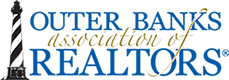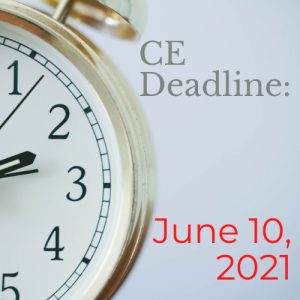 Check your CE status at NCREC.
Check your CE status at NCREC.
Did you know that you can check your CE record at any time on the Commission’s website? Your CE record is part of your license record with NCREC. To access it:
- go to www.ncrec.gov;
- click on Licensing;
- click on Licensee Login;
- enter your License Number and your Password (your Password is the last four digits of your SSN if you have not changed it); and
- click on Login.
After you log in, you will see the Licensees Menu. Click on CE License Information. For more information about your license record, contact the Commission’s Education and Licensing Division at 919.875.3700 or ls@ncrec.gov.