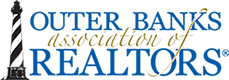You now have the option to set the next generation platform as your default ShowingTime experience. This means every time you log into ShowingTime, you’ll be seamlessly and automatically directed to the updated version. Just follow these steps:
You now have the option to set the next generation platform as your default ShowingTime experience. This means every time you log into ShowingTime, you’ll be seamlessly and automatically directed to the updated version. Just follow these steps:
- Log into ShowingTime or use the links in your MLS to access your ShowingTime account. Then, toggle into the next generation experience by clicking the “The new version of ShowingTime is here. Try it now.” banner at the top of your screen. Review the Quick Start Guide to learn more.
- Click the drop down next to your name in the top right corner of the page and select "Preferences".
- Click the "Default Settings” tab and toggle "Default to the next generation experience" to “On”.